Windows日期怎样与北京时间同步呢?下面就来介绍一下方法,有兴趣的朋友快来看看吧!
 Windows日期怎样与北京时间同步
Windows日期怎样与北京时间同步
1、打开“控制面板”。
 Windows日期怎样与北京时间同步
Windows日期怎样与北京时间同步
2、点击“时钟和区域”。
 Windows日期怎样与北京时间同步
Windows日期怎样与北京时间同步
3、点击“日期和时间”。
 Windows日期怎样与北京时间同步
Windows日期怎样与北京时间同步
4、需要将时区设置为北京时区。
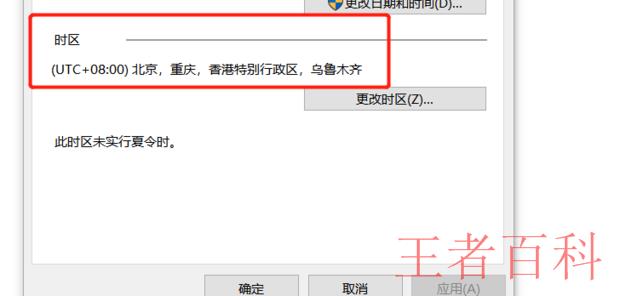 Windows日期怎样与北京时间同步
Windows日期怎样与北京时间同步
5、点击“Internet时间”并点击“更改设置”。
 Windows日期怎样与北京时间同步
Windows日期怎样与北京时间同步
6、点击“立即更新”。
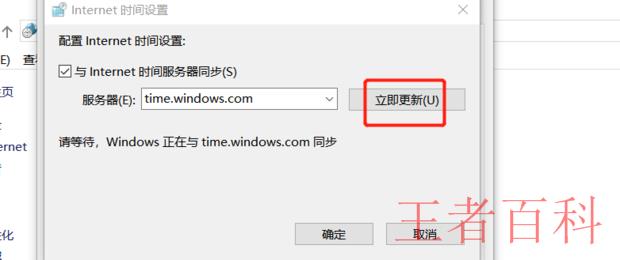 Windows日期怎样与北京时间同步
Windows日期怎样与北京时间同步
7、最后就完成了时间的同步了。
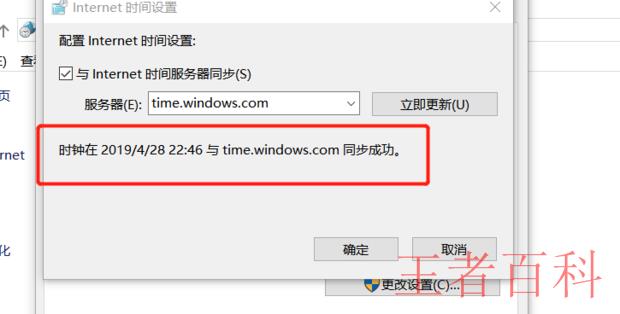 Windows日期怎样与北京时间同步
Windows日期怎样与北京时间同步
以上就是关于Windows日期怎样与北京时间同步的全部内容。